Security automation isn’t a trend. It’s a necessity.
With threats evolving faster than humans can respond, automation has become the backbone of modern security operations. But most teams still face the same questions: Where do we start? What tools do we use? How do we avoid automating chaos?
This guide answers 22 of the most important questions security leaders ask when navigating automation, orchestration, and response. Whether you’re planning a SOAR rollout, refining your automation playbooks, or trying to cut response times without cutting corners; this is your field manual.
Let’s start with the fundamentals.
#1. What is security automation?
Security automation is the use of technology to perform security tasks without manual intervention. These tasks include threat detection, alert triage, response execution, and policy enforcement. Done right, it helps:
- Reduce incident response times
- Minimize human error
- Free up analysts to focus on complex threats
Security automation isn’t just about speed. It’s about consistency, scale, and making your SOC operate like a well-oiled machine, even when attackers move fast.

#2. What is the difference between security automation and orchestration?
In simple terms, Security automation handles individual tasks, like isolating a device or enriching an alert, without human input. Security orchestration connects tools, teams, and processes to work in sync. It’s the glue between systems. Think of it this way:
Automation = Do this task.
Orchestration = Coordinate everyone and everything to resolve this incident.
Together, they power SOAR platforms and drive end-to-end efficiency across the SOC.
#3. What is SOAR in cybersecurity?
SOAR stands for Security Orchestration, Automation, and Response. It’s a platform that helps security teams manage and automate incident response across their entire toolset.
A SOAR platform does the following:
#1. Connects your SIEM, EDR, firewall, and ticketing tools
#2. Automates tasks like alert triage, enrichment, and response
#3. Uses playbooks to guide consistent actions
Think of SOAR as the command center for your SecOps. It brings everything together and moves faster than human teams alone ever could.
#4. What are the benefits of security automation?
Security automation turns slow, error-prone processes into fast, consistent actions. It cuts response times from hours to seconds, filters out noise, and eliminates manual tasks that drain analyst time. It also enforces consistency, so that every incident is handled the same way, every time. It results in a leaner, smarter SOC that scales without burning out your team or budget.
Recommended Read: Looking to modernize your SOC operations from the ground up? Download the Five Essential Steps to SOC Transformation for practical strategies to eliminate alert fatigue, improve analyst focus, and accelerate incident response.
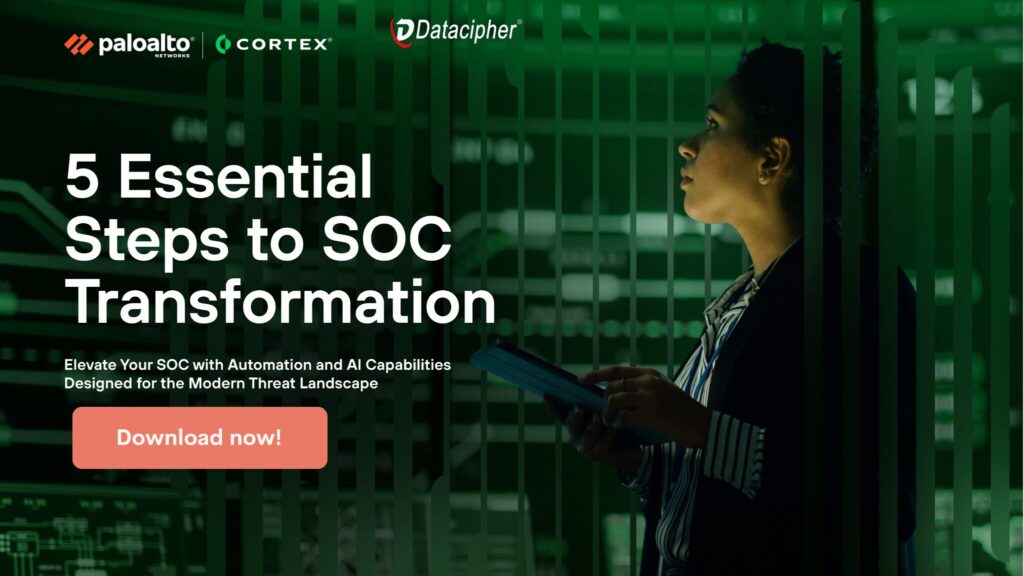
#5. What types of tasks can be automated in security operations?
Most repetitive, time-sensitive tasks in a SOC can be automated. These include alert triage, threat enrichment, IP or domain reputation checks, ticket creation, and even isolating infected endpoints. You can also automate compliance checks, report generation, and incident notifications. The key is to target tasks that follow clear rules — where speed and consistency matter more than human judgment.
#6. What are some common use cases for security automation?
Security automation helps handle high-volume or time-sensitive tasks across the SOC. Common use cases include:
- Phishing email analysis and response
- Alert triage and prioritization from SIEM
- Endpoint isolation during active threats
- Threat intelligence enrichment
- Automated ticketing and analyst notifications
- Remediation of misconfigurations or policy violations
- Executing multi-step playbooks across tools via SOAR
These use cases free analysts from routine work and speed up incident resolution.

#7. What’s the difference between SOAR and SIEM?
A SIEM collects and analyzes logs to detect suspicious activity. A SOAR takes those alerts and automates the response.
Think of SIEM as your security camera: it watches, records, and raises alarms. SOAR is the response team; it takes action based on what the camera sees.
While SIEM focuses on detection, SOAR handles coordination and resolution. Used together, they create a complete detection-to-response pipeline.
#8. How do SOAR platforms work in security automation?
SOAR platforms connect your security tools, automate workflows, and guide incident response through playbooks.
They work by:
- Ingesting alerts from tools like SIEM or EDR.
- Enriching alerts with threat intel or context.
- Triggering automated actions like containment or notification.
- Managing response through structured playbooks.
- Logging every step for audit and review.
#9. What should be included in a security automation strategy?
A strong security automation strategy isn’t just about tools. It’s about alignment, accountability, and measurable outcomes. Key elements include:
- Use case selection: Start with tasks that are repetitive, rule-based, and high impact, like phishing triage or endpoint isolation.
- Integration planning: Map out how tools like SIEM, EDR, firewalls, and ticketing systems will connect through automation.
- Governance and controls: Build in approval steps, peer review, and rollback options to prevent unintended actions.
- Ownership and accountability: Assign clear roles for who builds, approves, and maintains automation playbooks.
- Success metrics: Track metrics like MTTR, false positive reduction, and automation coverage to measure effectiveness.
Without structure, automation can scale mistakes. With it, it scales security maturity.
Recommended Read: Need a real-world playbook to guide your strategy? Download the Practical Guide to Deploying SecOps Automation. It’s packed with expert tips, use case examples, and proven workflows to help you get automation right from the start.

#10. How do you choose the right SOAR platform?
A good SOAR platform should offer seamless integration with your existing security stack — SIEM, EDR, firewalls, and threat intel sources. Platforms with flexible, low-code playbook builders reduce the need for heavy scripting and speed up deployment. Tools that come with prebuilt use cases can accelerate value, especially in phishing response or incident triage. Analyst-friendly interfaces, strong vendor support, and the ability to scale with your team’s needs are also important when evaluating long-term fit.
Explore Datacipher’s Security Operations services to see how our SOAR solutions can enhance your security posture.
#11. What’s the ROI of security automation?
The ROI of security automation comes from reducing response times, lowering manual workload, and avoiding costly breaches. By automating repetitive tasks, teams spend less time on triage and more on real threats. Automation also reduces the need to scale headcount as threats grow. When deployed well, it can cut mean time to respond (MTTR) by over 80% and significantly reduce false positives, saving both time and money.
#12. What are the risks of poorly implemented security automation?
Poorly implemented automation can create more problems than it solves. Misconfigured playbooks may shut down systems, miss real threats, or trigger false alarms. Lack of oversight can lead to compliance violations or unapproved changes. When automation runs without guardrails, it amplifies mistakes at scale.
For a deeper look at common pitfalls, read 7 SecOps Automation Mistakes That Could Cost Your Company Millions.
#13. How can security automation improve compliance?
Security automation enforces consistent controls, ensuring policies are applied the same way every time. It can log every action, maintain audit trails, and flag deviations in real time. Automation also helps meet response time requirements for frameworks like GDPR, HIPAA, and ISO 27001. By reducing manual error and improving visibility, it strengthens both operational and regulatory posture.
Recommended Read: The Ultimate FAQ Guide to Compliance Advisory Services and Compliance Consulting.
#14. What’s the role of playbooks in security automation?
Playbooks define the step-by-step actions an automation system should take during an incident. They translate manual workflows into structured, repeatable logic. For example, a phishing playbook might extract indicators, run threat intel checks, quarantine the email, and notify the user, all without human input. Well-built playbooks reduce guesswork, speed up response, and ensure every incident is handled consistently.
#15. Can small security teams use security automation effectively?
Yes. In fact, small teams often benefit the most. Automation helps them punch above their weight by handling repetitive tasks, reducing alert fatigue, and improving response speed. Even without a full SOC, small teams can automate phishing triage, endpoint isolation, and policy enforcement. The key is starting small with high-impact use cases and building from there.
Recommended Read: Running lean but aiming high? Get the SMB Guide to Enterprise-Grade Security. It covers practical, cost-effective strategies to help small teams build a strong defense with limited resources.

#16. What tools are commonly used for security automation?
Common tools include:
- SOAR Platforms: These orchestrate and automate responses across security tools. Examples include Cortex XSOAR, Splunk SOAR, and IBM Resilient.
- SIEM Systems: Platforms like QRadar and LogRhythm collect and analyze security events, often integrating automation for threat detection and response.
- EDR Solutions: Tools such as CrowdStrike and SentinelOne offer automated endpoint detection and response capabilities.
- Automation Scripting: Languages like Python enable custom automation tailored to specific organizational needs.
For a deeper dive into top EDR solutions, explore Datacipher’s analysis in Top 7 EDR Solutions to Strengthen Your Endpoint Security in 2025.
#17. How does security automation support threat intelligence?
Security automation ingests threat intelligence feeds and turns that data into action. It automatically checks IOCs — indicators of compromise like malicious IPs, domains, hashes, or URLs against live alerts or logs. When there’s a match, automation can trigger actions like blocking traffic, enriching incident details, or updating firewall rules. This removes delays and ensures threat intel is operational, not just informational.
Recommended Read: Want to uncover hidden assets and make your threat intel actionable? Download the 10 Essential Use Cases for Attack Surface Management ebook, and see how leading teams use automation to eliminate blind spots and preempt attacks.

#18. What is low-code or no-code security automation?
Low-code or no-code platforms let security teams build automated workflows without heavy scripting. They use drag-and-drop builders, visual playbooks, and prebuilt integrations to speed up deployment. This makes automation accessible even to teams without deep coding skills.
Popular examples include:
- Cortex XSOAR (with visual playbook editor)
- Tines (no-code security automation platform)
- Swimlane (low-code SOAR platform)
#19. How does security automation integrate with SIEM tools?
Security automation connects to SIEM platforms to act on alerts in real time. When the SIEM detects suspicious activity, automation can enrich the alert, trigger playbooks, assign tickets, or contain threats. This reduces manual triage and ensures faster, more consistent responses. Most SOAR platforms offer native integrations with SIEMs like Splunk, QRadar, and LogRhythm to streamline this flow.
#20. What’s the difference between SOAR, SIEM, and security operations?
These terms often overlap, but they serve distinct roles in the security ecosystem. Here’s how they differ:
| Component | SIEM | SOAR | Security Operations (SecOps) |
| Primary Role | Detect threats through log analysis | Automate and coordinate incident response | Oversee all security monitoring and response |
| Main Function | Collects, correlates, and alerts | Orchestrates tools and runs playbooks | Combines people, tools, and processes |
| Example Tool | Splunk, QRadar | Cortex XSOAR, Tines | Entire SOC operation |
| Human Involvement | High (manual triage, investigation) | Lower (automated workflows) | Essential (decision-making and oversight) |
All three are essential. SIEM detects, SOAR responds, and SecOps brings it all together.
#21. How do you avoid over-automating in security?
Over-automation happens when tasks are automated without proper validation, context, or oversight. To avoid this, focus on use cases that are rule-based and low-risk if misfired. Build in peer reviews, approval steps, and rollback options. Start small, test thoroughly, and monitor results before scaling. Automation should reduce risk, not create blind spots or remove critical human judgment.
#22. What software methodologies include security automation?
Security automation is a core part of modern DevSecOps practices. In DevSecOps, security is integrated into every phase of the software development lifecycle, from code to deployment. Automation handles vulnerability scanning, compliance checks, policy enforcement, and even threat detection within CI/CD pipelines. This ensures that security keeps pace with agile development and reduces friction between Dev, Sec, and Ops teams.
How Datacipher Helps You Automate Security the Right Way?

Security automation isn’t just about buying the right tools. It’s about connecting strategy, technology, and execution and that’s where Datacipher delivers.
We help organizations:
- Identify the right use cases for automation.
- Design and implement custom SOAR playbooks.
- Integrate SIEM, EDR, threat intel, and cloud tools into one automated pipeline.
- Train SOC teams on real-world, outcome-driven workflows.
- Avoid common automation pitfalls that waste time or create risk.
As a trusted partner to leading enterprises and a Palo Alto Networks Elite Plus partner, Datacipher brings deep expertise in SOAR platforms like Cortex XSOAR.
For instance, in one project, we helped a leading telecom provider automate key parts of their SOC workflow using Cortex XSOAR. By integrating their SIEM, threat intel, and alert sources into a unified playbook, we reduced manual triage by over 70%. This not only accelerated response times but also gave their analysts bandwidth to focus on real threats. It’s a clear example of how smart security automation turns noisy alerts into decisive action. You can read the full case study here.
Whether you’re starting from scratch or scaling an existing setup, we help you build automation that actually works without the chaos. Are you Ready to eliminate alert fatigue and level up your security operations? Talk to our automation experts here.





